Editor’s Intro: Rick is a member of the extended Cyclologic family. He’s a rider’s rider, and has been racing his whole life. Rick is new to smart trainers, and his experiences are shared by many riders. He structured his blog post by writing a list of pros and cons for the many different parts that have to come together to make indoor “smart” training work. Rick uses a Saris H3 trainer and Trainer Road software.
PROS
Saris H3 Trainer
The Saris H3 seems very quiet, and initial set-up as a newbie to structured training/smart trainers was simple. Saris also has a good “how to set up video” that is helpful. https://www.youtube.com/watch?v=WL5VevWm77U
I have through-axles, and all the different adapters for your rear triangle set-up seem to be in the box.
The stabilizer legs fold out and lock in place, easy to level. If you had to store it each time (hassle / heavy unit), that feature will make the footprint compact for storage.
Comes with a “cradle” for the front wheel as well as a rear disk caliper “block” insert so you don’t accidentally squeeze the caliper pads together.
Load the “Saris Utility” phone app to get firmware updates and to calibrate the trainer. Can also switch between ERG mode (where the training app controls the trainer), or manual, where you select the resistance of the trainer. (I’ve only used ERG mode so far…).
What they DON’T tell you is that you can calibrate with the Saris app or the Trainer Road app I’m using, and that the calibration “resides” in the trainer once done, so I just do the calibration with Trainer Road, and I calibrate the Stages PMs that way too. I only use the Saris app to check for firmware updates.
If you calibrate with the Saris app on your phone, don’t forget to turn of BT and/or turn phone off afterwards so the trainer can pair in BT with whatever training app you are using to control the trainer….(remember, you can only pair a device with one other in BT if you have other devices in range that are not turned off).
Trainer LED light flashes green when you first start, but as soon as you start to pair with Bluetooth, (if everything is working right), it goes to flashing blue and the then solid blue when connected.
Trainer Road App:
Their “Plan Builder” feature is great, you tell it your “A/B/C” events for the season, it asks you what type of events those are, it then builds out a whole “Base/Build/Specialty” plan progression that takes you through your season as you’ve defined it.
You can adjust things any time, drag and drop workouts, update races / events, etc, and Plan Builder will make the adjustments. If you want to build things out yourself you can do that too, or mix and match, like doing group rides on Saturday/Sunday, etc.
With COVID-19 wreaking havoc, that training plan adjustment aspect is great – as of this writing, for example, USAC Masters Road Nationals, which should have been 7/30-8/1 is now “likely postponed”, with the next status update from USAC due 5/15.
You can download workouts to your head unit and do them outside (I haven’t tried this yet but will eventually).
With the COVID-19 “new normal”, Trainer Road has just added a “Group Workout” feature where you tap in on video with others, and you can even do group ramp tests with others,(but why would I do THAT..!!).
If you want a training app that is going to make you faster, and you plan on getting the visuals by using your laptop, iPad or Chromecasting of YouTube, NBC Gold Cycling Pass, etc, then this app is for you.
As noted above, you pair devices (trainer/power meter, heart rate strap) in the app on the “Devices” screen.
Calibrate your power meter and trainer in the Devices screen.
If you have L/R PM’s, only pair and calibrate the left PM if you are using Bluetooth. (If you have Ant+ you can pair/calibrate both, but you’re going to need an ANT+ “key” and likely a connection dongle – TR in their Support section has a link or two on possible vendors, or check Amazon, etc.
Pricing: you can either pay by the month $20/mo, or pay for a year $189/yr, so you save about $50 by going the annual route. I went monthly to see how I like it, but plan on switching to annual soon.
Navigate to “Plan Builder” calendar or pick your workout directly from their huge list, and go.
CONS
Saris H3:
If you have never had a smart trainer (like me), it’s a little less than intuitive as to how it all works, including as noted above, that you can’t pair a device in Bluetooth to more than one device at a time.
Also did not understand until I got involved with Saris and Trainer Road support one-on-one that you only need to calibrate with the Saris app or TR, not both, and that the calibrations are “stored” in the trainer (or power meter(s)….), shame on me, but it steepens the learning curve when all you want to do is get on it and ride.
There is nothing in the User Manual, or available online from Saris that shows you what the different color of lights are (red/green blue, flashing or steady) mean. I had to call Saris Support to ask.
It took a while for Saris Support to e-mail me back on my initial issues/questions.
Right now I am waiting for a replacement AC power converter unit to ship from Saris, because the fitting that plugs into the trainer is a bit “loose” in its fit, and it’s not getting power to the unit. In user forums I see that its really easy to bump/knock that fitting sticking out of the trainer base, (even with the 90 deg dongle that comes with the trainer) – maybe I bumped against it, somehow, don’t know, but I’m hoping this new unit powers it up again and I’m back in action…(FOLLOW-UP: yes, a new power unit at $30 from Saris did the trick – all good now for power to the trainer)
Trainer Road:
Ramp Tests – don’t get me started……! (although I’m sure Barry and Paraic love these – NOT)
The test is a max of 20 minutes long, with progressive wattage bumps every minute as you move through the test. You have to go to absolute failure when you do these, (not my favorite thing to do…) – so I just manually sort of “found” the right initial FTP for me, and as I work through my TR plan I keep bumping it about 10% at the end of each block, and so far that seems to be about right. Maybe I’ll come around to the idea of the Ramp Test someday, but not for now.
Like with Saris and my own lack of structured training experience (none), I did not find/see things on their site that their extremely helpful and responsive support staff eventually helped me work through issues as I started using the app and the trainer, like that I only should pair/calibrate my left-arm Stages PM (I was getting a 2x differential between what the Garmin & TR showed, and the resistance that the Saris was giving me…!).
What TR should do (and shame on me if they do and I have missed it), is to have a very obvious “Newbie” section when you first join, where they lay out everything that someone who’s never done this before might screw up/not realize in order to “flatten the curve” of learning.
Resistance and getting in-sync between actual and target power - what they don’t seem to tell you going in is that you want to ramp up actual wattage as interval steps start so that the TR app can correctly adjust resistance for the trainer.
Also, sometimes it seems that later interval segments the TR app/trainer seem to oddly ramp up resistance and to “break” that you have to raise cadence a fair amount above to “trick the trainer” to adjusting resistance downward.
Bottom line, if you are not hitting the power target, it will increase resistance until you do (generally), and if you’re too high with actual power vs target, it will reduce resistance.
What gear do I want to be in – I don’t think they cover this well enough in their FAQ’s, but you want to be in the small chain ring, and in the middle cog o the cassette. Theoretically this will keep you in the cadence range they are suggesting you keep during the workout. You don’t really want to change gears unless there is no other option, as it will tend to “fool” the trainer into adjusting resistance.
Desired Cadence vs Actual/Target Power: there is text that appears at the bottom of the screen at points during the workout (you can turn off), and notes in the workout description will also suggest cadence. Theoretically the small chain ring/middle cog approach will get you there, but you’ll end up experimenting a little to find what works for you.
GENERAL THOUGHTS:
This is my first experience with smart trainers and structured training (if it isn’t obvious by now..!).
For the money you spend to get all this together, it would be nice if between the trainer manufacturers and the training app they took a little more time to have an “Structured Training 101” section of their apps/sites to take the view of the newbie and think of how to answer all the ”dumb” questions and issues so you don’t have to go through them yourself, but hey, that’s alright – it’s how you learn, right..?!! Maybe Tacx, Wahoo, etc do this better, likewise Training Peaks, Sufferfest, Zwift, etc – don’t know.
Even though I’ve only been on structured training since first of March, I think this is a great way to push your training farther, get where you want to go quicker, and do it in less time overall.
I was skeptical, especially with the “start-up” issues I’ve worked through, but I think structured training should be part of the core of what you’re doing, no matter what your cycling interests/goals…... better use of time, maximize your performance, be safer.
FANS…!!!, you can’t have too many, you want them blasting, and think about how you position them for max cooling effect.
Cushioning for your hands on the bars. You’re not shifting/changing body position and standing up as much as you would on the road, so hand stresses/position changes seem more important indoors. I ended up using a 3-layer washcloth bundle folded in half for each side of the bars, for a more comfortable/cushioned “base” to work from. I just buy a bundle package of “painters towels” from Home Depot.
Aero position work – might be a little easier to work on getting into and staying in an aero position indoors in a structured environment, especially if you’ve not done that before.
Chromecast – big help. Nice to have options in terms of what you’re watching while you suffer, and these hockey puck-sized plug-ins are only about 25 bucks or so at Best Buy. There is a lot of full-race coverage on YouTube for starters.
OK, now go out in the garage and SUFFER….!!!!